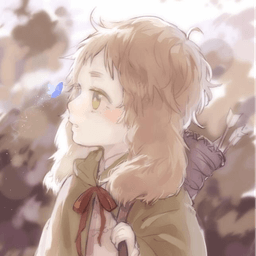本文是一篇学习笔记,虽然 yuhixyz 已经使用 Git 一年多了,但对其工作原理一直没有深入理解,部分命令也常常忘记,因此在这里整理 Git 的相关工作原理以及常用命令,以备查阅。
文件状态
在 Git 仓库中,文件分为已跟踪 Tracked 或未跟踪 Untracked 两种状态。
已跟踪的文件指已经受 Git 版本控制且存在于上一次快照git add 过的文件,状态就会从未跟踪变成已跟踪;未跟踪的文件,指除了已跟踪文件外的其他文件,比如刚刚新建的文件,或者是从未被 add 过的文件。
一旦某一文件被跟踪,那么它就会处于未修改 Unmodified、已修改 Modified、已暂存 Staged 状态中的一种。
下图为 Git 仓库中文件的状态变化示意图,图源
◎ 文件的状态变化周期 Git 分支原理
不想总结了,请移步:Pro Git book 3.1 Git 分支 - 分支简介 ,这里有通俗易懂的图解示例。
各级配置文件
1
2
3
4
5
6
7
Config file location
--global use global config file
--system use system config file
--local use repository config file
--worktree use per-worktree config file
-f, --file <file> use given config file
--blob <blob-id> read config from given blob object
通常只需要 global 和 local 两种级别的配置就可以满足需求了。
用户级 global 配置:针对当前用户,路径:~/.gitconfig。
仓库级 local 配置:针对特定仓库,路径:<仓库路径>/.git/config。
local 的优先级高于 global,优先级高的配置项会覆盖优先级低的相同配置项。
配置用户名和邮箱
1
2
3
4
5
6
7
# global 级别
git config --global user.name "yuhixyz"
git config --global user.email "example@yuhi.xyz"
# 在仓库路径下执行,local 级别,可选参数 [--local]
git config user.name "gugugu"
git config user.email "example@gugugu.com"
查看配置信息
1
2
3
4
5
# 查看所有配置项信息,可选参数 [--global] 或 [--local] 等
git config --list
# 查看特定项,无参数则按照优先级依次查询的结果,可选参数 [--global] 或 [--local] 等
git config <key>
git config user.name
初始化
1
2
git init # 初始化当前目录为 git 仓库
git init <repo> # 在当前目录下新建文件夹 repo 并初始化为 git 仓库
克隆仓库
1
2
3
git clone <url> # 克隆远程仓库
git clone <url> <repo_name> # 仓库名改为 repo_name(克隆下的仓库文件夹名)
git clone -b <branch_name> <url> <repo_name> # -b 指定分支
远程仓库
1
2
3
4
5
6
7
8
9
10
11
12
13
14
15
16
17
18
19
20
21
# 查看所有远程仓库
git remote -v # 可选参数 -v,会列出远程仓库 URL
# 添加远程仓库
git remote add <name> <url>
git remote add aaa git@github.com:yuhixyz/yuhixyz.github.io.git # 给远程仓库取名为 aaa
# 远程仓库重命名
git remote rename <name1> <name2>
git remote rename aaa bbb # aaa 重命名为 bbb
# 查看特定远程仓库
git remote show <name>
git remote show bbb
# 移除远程仓库
git remote rm <name>
git remote rm bbb
# 将本地仓库的 master 分支推送到远程仓库 bbb
git push bbb master
查看仓库状态
将修改后的文件加入暂存区
1
2
3
git add <file1> <file2> # 将 file1, file2 加入暂存区
git add <dir> # 将目录 dir 下所有文件加入暂存区
git add . # 将当前目录下所有文件加入暂存区
提交暂存区的内容到版本库
1
2
git commit -m "commit message" # 提交暂存区的文件
git commit -a -m "commit message" # 提交所有已跟踪的文件(跳过暂存的步骤)
查看当前分支的提交历史
1
git log [ --pretty= oneline] # []表示可选
查看 HEAD 指针的跳转历史
查看文件相对于暂存区的修改
撤销尚未加入暂存区的文件的修改
文件被修改了,但是目前还没有 add 到暂存区中,使用如下命令可以撤回到上一次 commit 时该文件的状态。
1
2
git restore <file> # 或者
git checkout -- <file>
将已加入暂存区且之后未修改过的文件移除暂存区
修改上一次的 commit 信息
当暂存区的内容已经 commit 到版本库但是发现提交信息写错了。
1
2
git commit -m "wrong commit msg" # 这里表示上一次的提交信息写错了
git commit -m "correct commit msg" --amend # 用正确的提交信息能直接覆盖上一次提交信息
刚 commit 完发现之前忘记将某个文件加入暂存区
1
2
3
git commit -m "xxx" # 这里表示上一次将暂存区提交到版本库时的命令
git add forget.md # 将文件 add 到暂存区
git commit --amend # 重新 commit,将 forget.md 合并到上一次 commit 中,仍然使用上一次的提交信息
在 git 中移除文件(两种情况)
1
2
3
4
5
6
7
# 情况一:从目录中移除并从 git 版本库中移除
git rm <file>
# 如果要删除的文件在上一次涉及它的 commit 以后还修改过,或者当前文件正处于暂存区,则需要 -f 参数
git rm -f <file>
# 情况二:在目录中保留而只从 git 版本库中移除
git rm --cached <file> # 之后使用 git status 查看, file 处于 untracked 状态
重命名文件
1
2
3
4
5
6
git mv <file1> <file2> # 重命名
# 等价于下面三条
mv <file1> <file2>
git rm <file1>
git add <file2>
版本回滚
1
2
3
git reset --hard HEAD^ # 表示将代码回滚到上个版本
git reset --hard HEAD^^^ # 有几个^表示向前回滚几次
git reset --hard <版本号> # 版本号取对应哈希值的前几位即可
标签
1
2
3
4
5
6
7
8
9
10
11
12
13
14
15
16
17
18
19
20
21
22
23
24
25
26
# 列出所有标签
git tag
# 给最近一次提交打标签
git tag <tag_name>
git tag -a <tag_name> -m "message" # 带有附注,-a 指定标签名,-m 指定标签说明
# 给指定提交打标签
git tag <tag_name> <commit_id> # 取某次 commit 的前几位即可
git tag -a <tag_name> <commit_id> -m "message"
# 删除指定标签
git tag -d <tag_name>
# 查看指定标签以及对应的提交的信息
git show <tag_name>
# 提交指定标签(Git 默认不会提交标签到远程仓库)
git push <remote> <tag_name>
# eg. git push origin v1.0
# 提交所有不在远程仓库的标签推送到远程仓库
git push <remote> --tags
# 新建一个分支,指向某一个标签
git checkout -b <branch_name> <tag_name>
分支
1
2
3
4
5
6
7
8
9
10
11
12
13
14
15
16
17
18
19
20
21
22
23
# 列出所有本地和远程分支
git branch -a
# 列出所有本地分支
git branch
# 列出所有远程分支
git branch -r
# 新建一个分支
git branch <branch_name>
# 删除特定分支
git branch -d <branch_name>
# 新建一个分支并切换到该分支
git checkout -b <branch_name>
# 切换到指定分支
git checkout <branch_name>
# 合并指定分支到当前分支
git merge <branch_name>
https://git-scm.com/book/zh/v2 http://www.ruanyifeng.com/blog/2018/10/git-internals.html http://www.ruanyifeng.com/blog/2015/12/git-cheat-sheet.html https://gitee.com/all-about-git 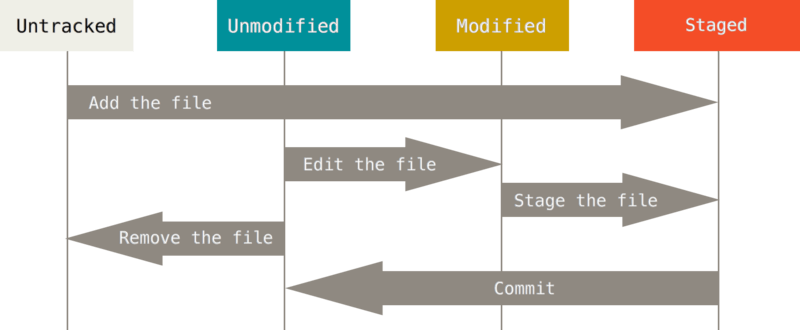 ◎ 文件的状态变化周期
◎ 文件的状态变化周期